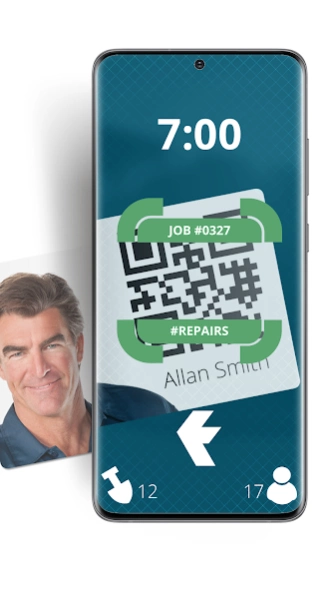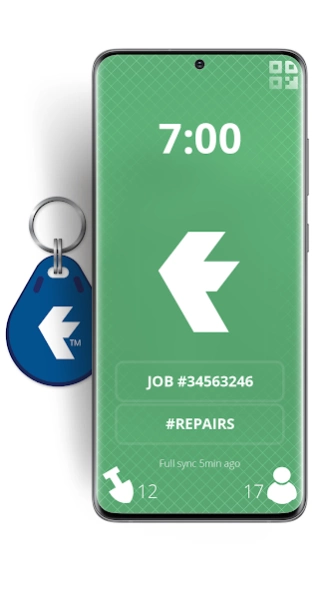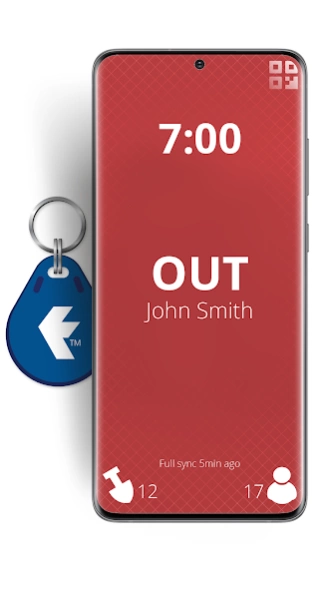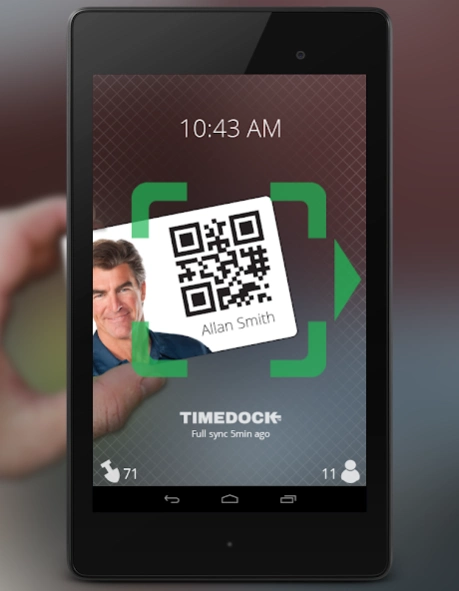TimeDock - QR Code Time Clock
Free Version
Publisher Description
TimeDock - QR Code Time Clock - Clock staff into work by scanning a QR Code or NFC. Sign up @ TimeDock.com
Turn your devices into badge-based employee time clock machines, using QR Codes or NFC badges for staff to swipe in on site, or out in the field.
TimeDock is a web-based, scalable and robust timesheet system, with online job timesheets.
We also supply wall-mounted time clock machines that work in tandem with this mobile time clock app, sold as optional extras.
You will need a TimeDock.com registered account to use this app. However, for the price of a cup of coffee per employee per month, companies save on average 2% gross wages annually, when compared with a manual time entry system prone to error and timesheet fraud.
Top 5 reasons you'll be the new hero of your business, by using TimeDock to record your employee hours:
• Scale from 1 to 1000+ staff, without diminishing workflow.
• Report online timesheets and job hours, in real time.
• Save 2% of your gross annual payroll ($1000 per employee).
• No more late timesheets or rounding issues!
• Reduces your employment liability, by storing accurate work logs.
Register for your free trial at http://timedock.com
About TimeDock - QR Code Time Clock
TimeDock - QR Code Time Clock is a free app for Android published in the PIMS & Calendars list of apps, part of Business.
The company that develops TimeDock - QR Code Time Clock is TimeDock.com. The latest version released by its developer is 1.0.
To install TimeDock - QR Code Time Clock on your Android device, just click the green Continue To App button above to start the installation process. The app is listed on our website since 2024-03-27 and was downloaded 1 times. We have already checked if the download link is safe, however for your own protection we recommend that you scan the downloaded app with your antivirus. Your antivirus may detect the TimeDock - QR Code Time Clock as malware as malware if the download link to com.MobileTimeClock.mtcPhone is broken.
How to install TimeDock - QR Code Time Clock on your Android device:
- Click on the Continue To App button on our website. This will redirect you to Google Play.
- Once the TimeDock - QR Code Time Clock is shown in the Google Play listing of your Android device, you can start its download and installation. Tap on the Install button located below the search bar and to the right of the app icon.
- A pop-up window with the permissions required by TimeDock - QR Code Time Clock will be shown. Click on Accept to continue the process.
- TimeDock - QR Code Time Clock will be downloaded onto your device, displaying a progress. Once the download completes, the installation will start and you'll get a notification after the installation is finished.